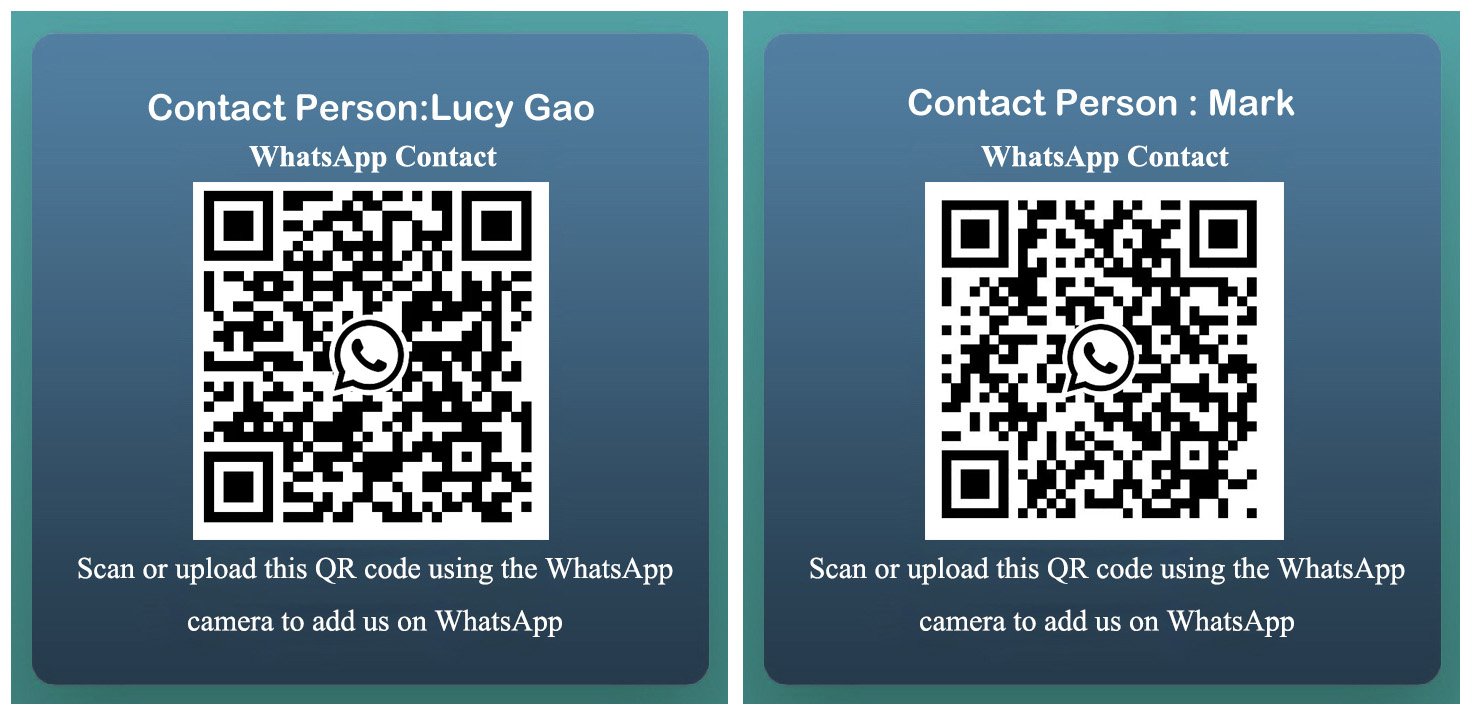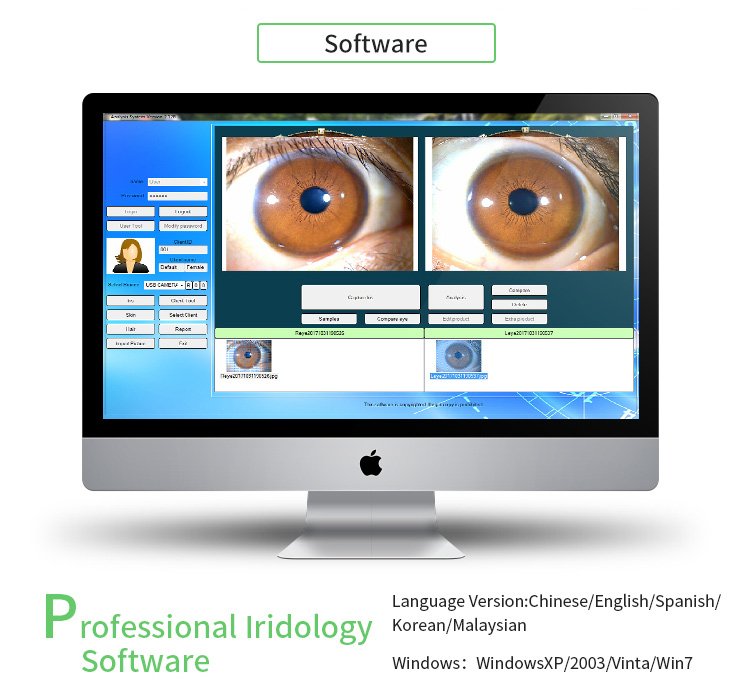What is 12MP best iridology camera?

best iridology camera

best iridology camera

best iridology camera

best iridology camera

best iridology camera
best iridology camera Specification:
best iridology camera
* Nice appearance and innovative design
* LED illuminator around lens
* Imported lens with plated layer
* 12.00 Mega pixels high resolution CCD sensor
* Special DSP image processor, Optical Image Stabilizer
* Single capture button and digital pause capture.
* Adjustable focus to give clear image.
* Auto white balance and contrast adjustment, Color Temperature Filter
* Compatible with iris lens, hair lens.
* Deliver clear and accurate images.
* Easy to operate.
* OS: Windows XP, WIN2000, 2003, Vista, Win7. Win8,win 10
best iridology camera Introduction:
The Iriscope is easy to operate. It is plugged directly into the computer and doesn’t require an electrical power supply. Light brightness and focus can be adjusted by using the switch on the handle.
The iris scope uses its own software which can save client information and photos as well as product recommendations. Analysis reports can be printed and photos are saved according to the date and time taken.
This machine will help the client know his health condition frankly ,including the problem which you have get in the former ,now and future .and the Iridology will be your health counselor, tell you how to keep away from the illness and sub-health.

best iridology camera

best iridology camera

best iridology camera
Why you choose our best iridology camera?
1. Software easy to use, help you to command. Advanced auto iris analysis technology to provide the best help for beginners to learn.
2. Iris analysis system: international technology, unique functions.
3. Iris analysis system is a medicinal tool that checks the body conditions and prevents diseases from occurring.
4. We brought in the advanced iris analysis technology from Germany to lead people to discover sources of illness, and care the body health and spirit in anyways.
5. The instrument can show the body conditions of customers and suggest customers the suitable health food, and the plans to care their bodies.
6. iriscope machine can edit your product in the software and show on the reports.help you promotion healthy product.
best iridology camera Product Details:
| Place of Origin | China |
| Brand Name | MK |
| Certification | CE |
| Model Number | GY-9822U |
| Maximum resolution | 3840*2880 |
| feature | 4 LED/2 LED lamps control |
| Pixels | 12MP |
| language | English / Spanish |
| software | with pro Analysis software |
best iridology camera Accessories:
| Handset | 1pc |
| 30X Iris Lens | 1pc |
| Aluminum Box | 1pc |
| Lens protective cover | 1pc |
| IRIDOLOGY CHART | 1pc |
| User Manual | 1pc |
| CD (Driver and Pro Analysis Software) | 1pc |
| Software USB KEY | 1pc |

best iridology camera

best iridology camera

iridology software

iridology software

iridology software
How to use he Cadi CV Advance Analysis System English Version auto iridology software?
1) Open desktop the “CadiCV Advance Analysis System English Version”
2) use select “user”,password:111111,and click: “login”
3) click “client tool”, enter your customer info. if ok,click “add”,and
clieck”close”
4) click “capture right eye”.–click “capture”,left eye repetition Last Step.
5) select the eye pic (right eye pic / left eye pic)
6) click “analysis”
7) click “set parameter” button.
1st. put the mouse arrows in center of pupil, click left key of mouse,
2nd . remove arrows of mouse edge of pupil, click left key of mouse,
3rd.remove the arrows of mouse between iris and sclera, then click left key of mouse.
And click the “set parameter” button.
8) click “iris analysis” button,and click “show organ” button.
then choose what part of eye do you want to analysis, view its color and
shape, at last click its color and shape, as following“Brown, lump”,
remove the arrows of mouse to your choose correct part, at last, you can see the following
analysis result picture, if you choose “color, or shape” is wrong, no any result of the part
Note: when you can read analysis result each time, please click “add to report” of right eye, store
the analysis result. Of course, you can continue to any part of right eye, repeat to choose color and
shape.
When you finish the right eye analysis, please click “analysis” again, then choose “left” of eye, to
repeat above operation ways.
9). When you finish all parts analysis , please click “analysis” again, then click “save”, to store a
complete of customer iris analysis result.
10) click button “customer report” button and click your replort name,