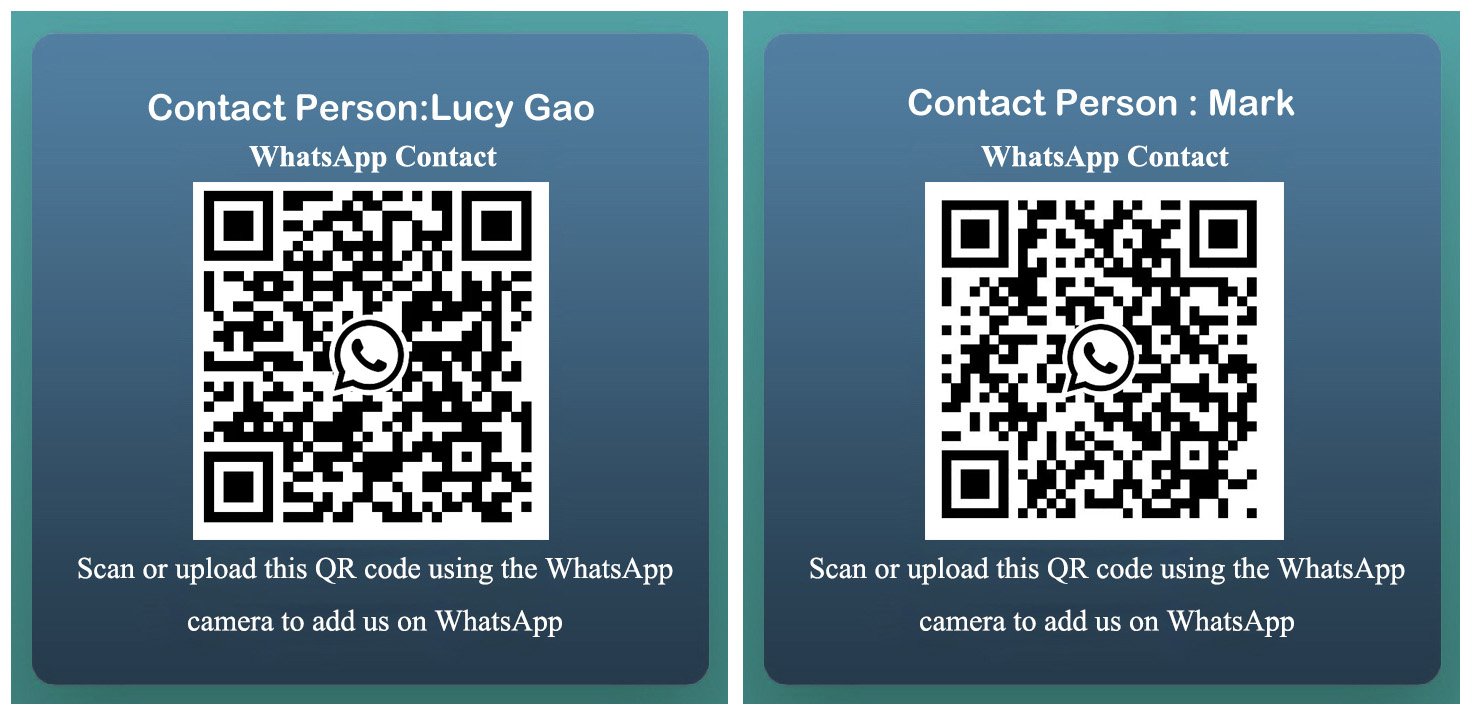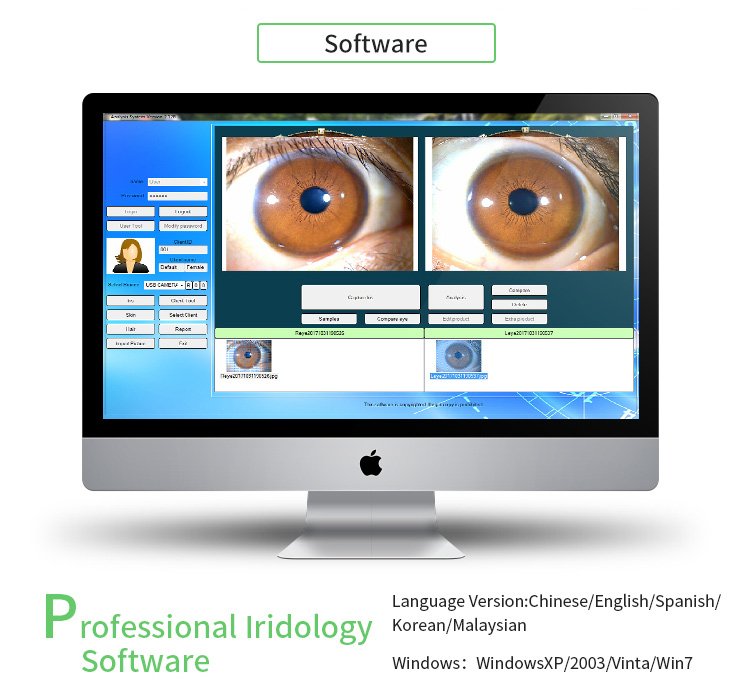iridology camera for mac

iridology camera for mac

iridology camera for mac

iridology camera for mac
We are the iridology camera factory,our iridology camera just can suppor the window system,it can’t support the Apple MAC system.iridology camera for mac
iridology camera what it?
Type:iridology camera, ProtableCertification:CEPlace of Origin:Guangdong, China (Mainland)Brand Name:QianheModel Number:MK-990U
Name:iridology camera
Pixels:5.0 Mega pixels
Color:White and red
Oerate:Easy
Max resolution:2560×1920
OS:WIN2000, 2003, Vista, Win7/8/10
package Box:AluminumPackage Size:31.0 * 33.0 * 35.0cm
Gross Weight:2.0kg
Newest protable USB iridology camera 12.0 MP CCD
Introduction of 12.0 MP iridology camera
Iris analysis system: international technology, unique functions.
* Iris analysis system is a medicinal tool that checks the body conditions and
prevents diseases from occurring.
* We brought in the advanced iris analysis technology from Germany to lead
people to discover sources of illness, and care the body health and spirit in anyways.
* The instrument can show the body conditions of customers and suggest
customers the suitable health food, and the plans to care their bodies.
1Advanced auto iris analysis technology to provide the best help for beginners to learn.
2)Software easy to use, help you to command.
3)Recommend to use of 1024X768 resolution, it will be the best.
4)Recommend to use Windows XP/2000/Vista/7 system.
Feature of 12.0 MP CCD iridology camera
* Nice appearance and innovative design * LED illuminator around lens * Imported lens with plated layer * 12.0 Mega pixels high resolution CCD sensor * Special DSP image processor, Optical Image Stabilizer * Single capture button and digital pause capture. * Adjustable focus to give clear image. * Auto white balance and contrast adjustment, Color Temperature Filter * Dual image compare function * 3D-Negative capture mode * Compatible with iris lens, hair lens. * Deliver clear and accurate images. * Easy to operate. * Maximum resolution: 2560×1920* OS: , WIN2000, 2003, Vista, Win7,win8
Accessories of 12.0 MP iridology camera
| |
| Handset | 1pc |
| 30X Iris Lens | 1pc |
| Aluminum Box | 1pc |
| 1.5 Meter USB Line | 1pc |
| Lens protective cover | 1pc |
| IRIDOLOGY CHART | 1pc |
| Instructions & Warranty | 1pc |
| CD (Driver and Pro Analysis Software) | 1pc |
Want more information about the iridology camera, pls contact us:

iridology camera for mac

iridology camera for mac

iridology camera for mac
Choosing an iridology camera
Essential elements to look for in iridology cameras
Our cold lighting fibre optic system minimizes client irritation and gives precise daylight illumination for optimum exposure and true colour every time. It includes variable intensity adjustment to enable even the darkest eyes to display every detail with no loss of contrast! In addition, our lights avoid the pupils to avoid putting artifacts in this vital assessment area.
Easy operatation. Get perfect focus with ease.
One of the most important features to consider is the lighting. Our fixed lighting system ensures easy comparative analysis. Side lighting option included.
Our designer has had more than 30 years clinical experience as an ND and Iridologist bringing with him a keen understanding of what professional Iridologists need.
We only use high quality current model cameras and professional grade materials. Most of our camera systems include state of the art analysis software in the price.
All of our cameras meet iridology photographic criteria. In fact, we lead the way in iris photography!
How To Take Your Iris Photos by iridology camera
To take the best photos for your reading, set your camera to MACRO and try, if possible, to use natural, daytime indoor light with a flash. Set the size of the photo for a higher resolution, with a minimum of 2.5M (2208 x 1248). 4.5M (2784 x 1568) is best.
Step 1: Taking Your Iris Photos with a Digital Camera
- Set Camera to Macro Setting.
- Increase Resolution to 4.5M (2784 x 1568).
- Turn on Flash.
- Use Indoor Daylight.
- Stand sideways from any window (facing the window will cause glare).
- Have someone else hold the camera or use a tripod and timer.
- Hold the upper and lower eyelids open to make entire iris visible.
- Take one photo of each iris at a time.
- Keep the eye close to the camera. On Macro Setting, you can be 4-5 inches from the lens.
Step 2: Checking Your Photos for Lighting and Clarity
- Check the photo on the Viewfinder of your camera. Use the zoom feature to see the iris.
- Be sure the iris is clear; otherwise try again.
- Be sure there is no red eye; otherwise turn on ‘red eye reduction’ and try again.
- Be sure the entire iris is visible; otherwise try again.
- Be sure there is no significant glare on the iris; otherwise turn your body slightly away from any window and try again.
Step 3: Emailing Your Final Iris Photo Results
- You may crop the photos so only the eye is visible to reduce the file size.
- If this is too much work, then simply email the entire photo.
- You can send 3-5 pictures of the Left Eye in one email.
- You can send 3-5 pictures of the Right Eye in another email.
Using a Digital Camera: Video Instructions on How to Take Iris Photos
Using an iPhone: Video Instructions on How to Take Iris Photos

iridology analysis reports


iridology camera software

iridology camera software
Examples of Unacceptable Iris Photo Submissions
NO! Both of these example have significant glare, making portions of the iris unreadable
In the first example above, the person was likely facing a window, causing the glare to appear in the iris. The solution: Turn slightly away from the window and try again.
In the second example, it is likely that this photo was taken at night or in a room with no windows and only overhead light. Due to the darker light in the room, the light is refracting off the iris, causing significant glare and making the photo blurry. The solution: Take the photo in indoor daylight with no overhead lighting. Side lighting is usually ok.
A small amount of glare in the pupil (the black dot in the center of the iris) is ok.
NO! Not looking directly at the camera lens creates a distorted image of the iris
In the above 2 examples, the individuals are most likely trying to take the photos themselves so they are inadvertently looking at the camera while trying to take the photo.
The solution: Have someone else hold the camera steady for you or use a tripod with a timer.
NO! In these photos, the top and/or bottom of the iris is covered
When taking your photographs, check to see that the entire color portion of the eye is visible, especially the top and bottom. If you tend to have ‘droopy’ eyes, just gently pull the skin away from the eye using your thumb and forefinger.
Examples of Acceptable Iris Photo Submissions
YES!! Perfect photos – note flash inside pupil and full iris visible
YES!! Although not perfectly clear photos, these 2 examples are still readable
YES!! Very good photos – full iris visible, clear and easy to read for Iridology
YES!! Perfect photos – note flash inside pupil and full iris visible
YES!! Perfect photos – note flash inside pupil and full iris visible
Learn what to expect from your Iridology Analysis at Iridology Explained.
Find answers to any additional questions about Iridology and how it works at Iridology – FAQ’s.
Start Now! Schedule your online appointment at Book Your Iridology Consultation.
Iridology cannot diagnose specific disease.