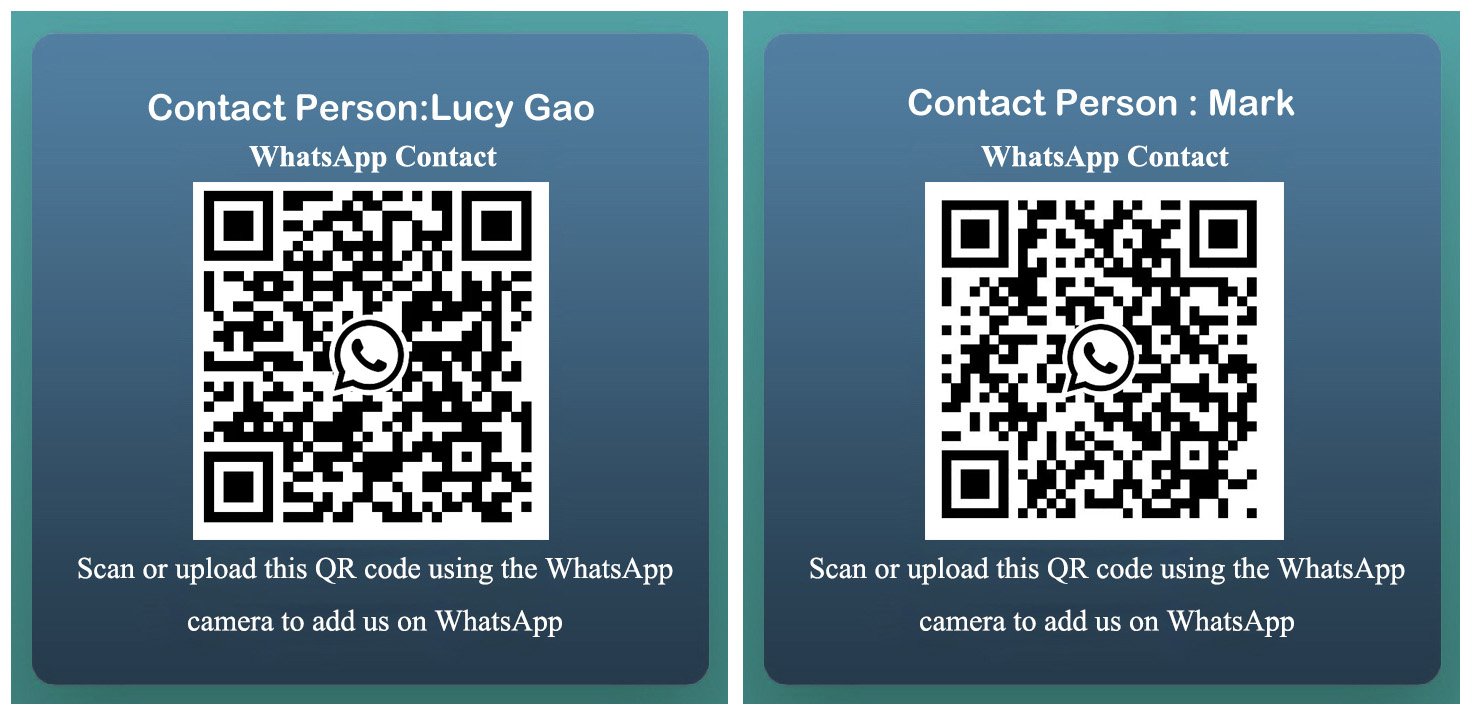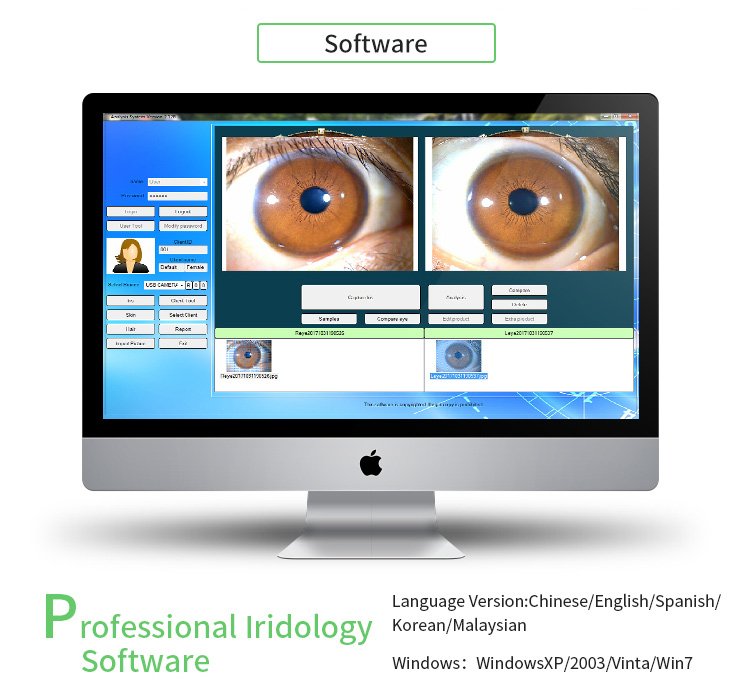Iriscope camera for window 8 10 11 and apple mac os system

Technical parameters:
12MP iridology camera and softwaree Instruction:
* Nice appearance and innovative design
* LED illuminator around lens
* Imported lens with plated layer
* 12 Mega pixels high resolution CCD sensor
* Special DSP image processor, Optical Image Stabilizer
* Single capture button and digital pause capture.
* Adjustable focus to give clear image.
* Auto white balance and contrast adjustment, Color Temperature Filter
* Dual image compare function
* 3D-Negative capture mode
* Compatible with iris lens, hair lens.
* Deliver clear and accurate images.
* Easy to operate.
iriscope camera for window 8 10 11 and apple mac os system Specifications
1.High Resolution, Real 2 magepixel pictures
2. Easy operating without driver installation
3. luxury leather package

How to use the iriscope camera for window 8 10 11 and apple mac os system’s software?
1 install the software.
2 connection orange usb key weith your pc.
3 Open desktop the “CadiCV Advance Analysis System English Version”
1)use select “user”,password:111111,and click: “login”
2)click “client tool”, enter your customer info. if ok,click “add”,and clieck”close”
3)click “capture right eye”.–click “capture”,
4)left eye repetition Last Step.
5)select the eye pic (right eye pic / left eye pic)
6)click “analysis”
7)click “set parameter” button.
8)click “iris analysis” button.
9)analysis
Observation of symptoms and the iris color of choice in the software above the corresponding button on the symptoms and night.
For example: have crack on the iris pic and color is light.
Select button “crack” and button “light ” , move The cursor to the cracks on the iris,
Click with the mouse. Immediately reported by the analysis.
You and add your recommend or product for the customer.
add ——? Analysis——–?left (Analysis left eye)
10 save
11 report—select the report name —–?html report or report privew select the reports name(date name)
12 print
13 delete customer
14 edit customer



Iridology Software For Mac manaul





Iriscope camera Software Video teaching use for window 11 10
Iriscope Camera iridology software for window 11 video teaching
Before you open the software,you much connect the iridology camera and blue use key with your pc.
1) add the client
or select the client
2) Captrue iris images.
3) Manual analyzer
you and add the recommend for client.
4) Auto analyzer
5) reoports
6) samples
7) compare report
8) compare eys
9) import the pictrue and dele the pictrue
10) skin
11) hair
Introduction
The Iriscope Chile is a revolutionary technology that uses advanced digital imaging to analyze the iris of the human eye. This technology is designed to help individuals and healthcare practitioners gain a deeper understanding of their overall health and wellness by analyzing the patterns and markings in the iris. In this article, we will explore the working principle, advantages, and applications of the Iriscope Chile.
Working Principle
The Iriscope Chile works by capturing high-resolution digital images of the iris using a specialized camera. The images are then analyzed using Iris analysis software, which identifies various features of the iris, including color, texture, and patterns. The software then generates a report that provides a detailed analysis of the individual’s current state of health.



Advantages (A, B, C)
A. Non-Invasive: The Iriscope Chile is a non-invasive procedure that uses digital imaging to analyze the iris. This means that it does not require any invasive procedures such as blood tests or biopsies.
B. Early Detection: The Iriscope Chile can detect health issues at an early stage, allowing individuals to take proactive steps towards improving their health and preventing the onset of serious illnesses.
C. Comprehensive Analysis: The Iriscope Chile provides a comprehensive analysis of an individual’s overall health, including their physical, emotional, and mental state.
Who Needs The Iriscope Chile (D, E)
D. Individuals with Eye Problems: The Iriscope Chile is an ideal technology for individuals who have been experiencing eye problems, such as blurry vision or eye strain.
E. Health Practitioners: Healthcare practitioners can use the Iriscope Chile to analyze their patients’ overall health, gain a deeper understanding of their health issues, and develop treatment plans that are specific to their needs.
Applications (F, G, H, I, J, K)
F. Optometry: Optometrists can use the Iriscope Chile to take high-resolution images of the iris to detect and diagnose eye problems.
G. Nutrition: Nutritionists can use the Iriscope Chile to analyze nutritional deficiencies and develop customized diet plans for their patients.
H. Sports Medicine: Sports medicine professionals can use the Iriscope Chile to analyze an athlete’s iris and identify areas of the body that may be prone to injury.
I. Mental Health: Mental health professionals can use the Iriscope Chile to analyze an individual’s emotional and mental state and develop personalized treatment plans.
J. Anti-Aging: The Iriscope Chile can be used to analyze skin health and identify areas that may require treatment to reduce the signs of aging.
K. Overall Health: The Iriscope Chile can provide a comprehensive analysis of an individual’s overall health, including their physical, emotional, and mental state.






Conclusion
The Iriscope Chile is a revolutionary technology that offers a non-invasive, comprehensive, and early detection analysis of an individual’s overall health. It has a range of applications across various industries, including optometry, nutrition, sports medicine, mental health, anti-aging, and overall health analysis. With the help of this technology, individuals and healthcare practitioners can gain a deeper understanding of their health and take proactive steps towards maintaining optimal wellness.