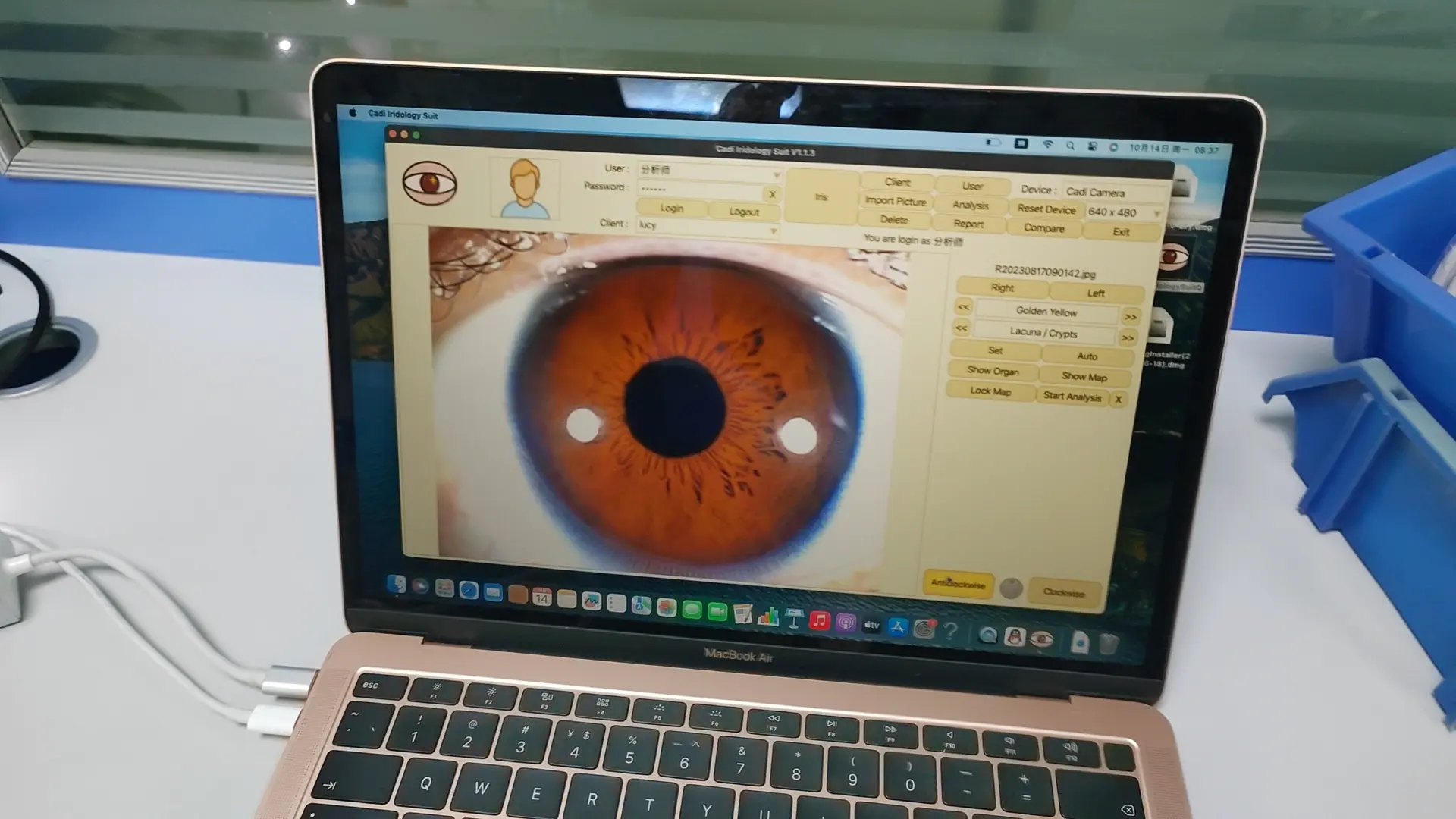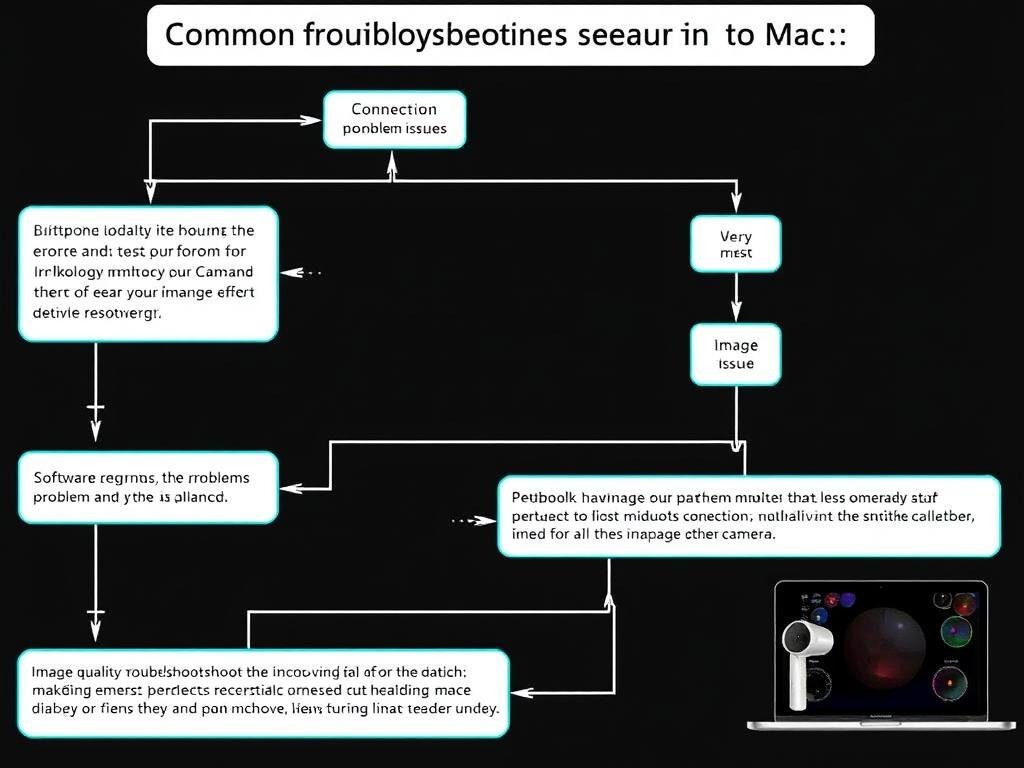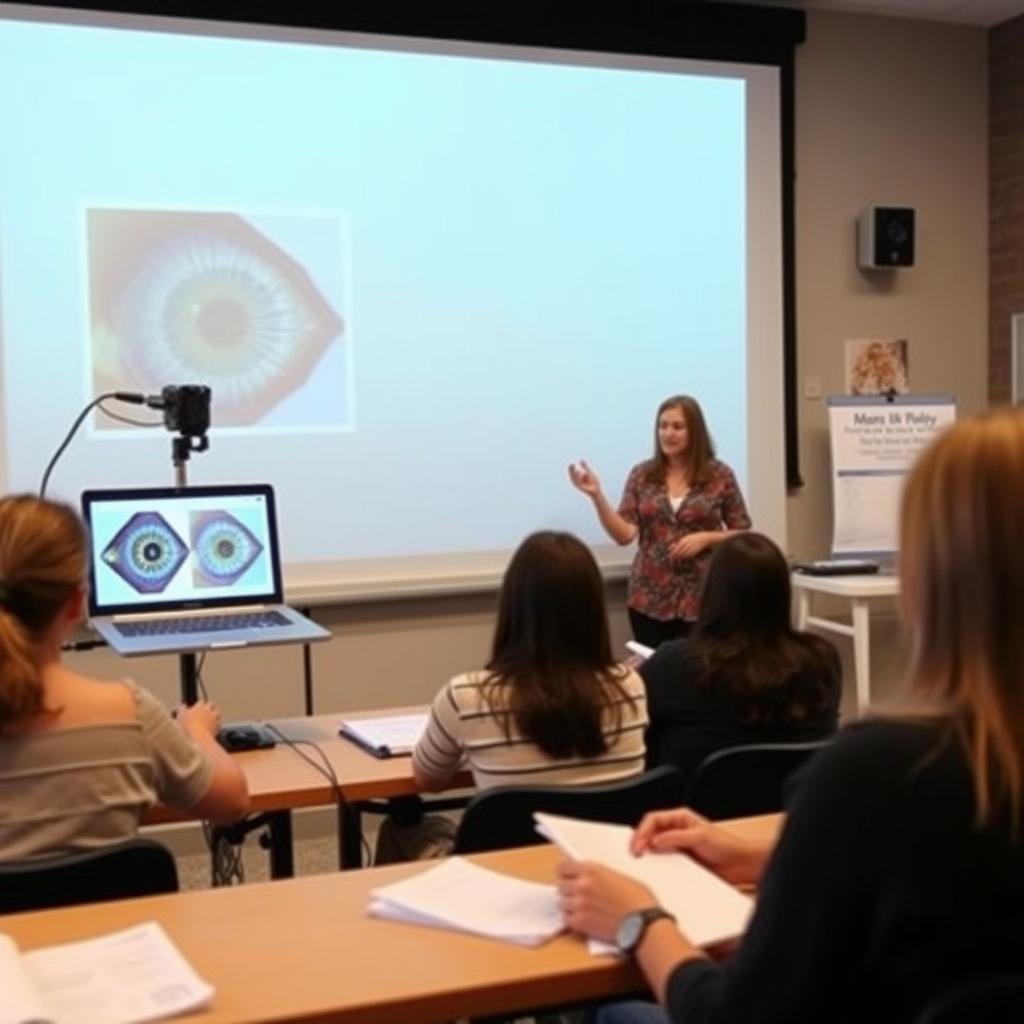Maikong Iridology Camera for Mac-The integration of advanced diagnostic tools with Mac systems has become increasingly important for holistic health practitioners. The Maikong Iridology Camera represents cutting-edge technology in iris analysis, and understanding its compatibility with macOS is essential for practitioners using Apple computers. This comprehensive guide explores how the Maikong Iridology Camera works with Mac systems, providing you with everything needed to make informed decisions about implementing this powerful diagnostic tool in your practice.
What is the Maikong Iridology Camera?

The Maikong Iridology Camera with Mac-compatible software interface
The Maikong Iridology Camera is a specialized diagnostic device designed for holistic health practitioners to capture high-resolution images of the iris. With its 12.0 MP CCD sensor and advanced optical system, this professional-grade camera enables detailed examination of iris patterns, colors, and structures that may indicate various health conditions according to iridology principles.
As a leading manufacturer with over 20 years of experience, MAIKONG has established itself as a trusted name in iridology equipment. Their cameras feature precision optics, adjustable LED illumination, and specialized software for comprehensive iris analysis. While the hardware itself is designed primarily for Windows systems, MAIKONG has developed solutions for Mac users through specialized software compatibility options.
Ready to enhance your holistic practice?
Discover how the Maikong Iridology Camera can integrate with your Mac-based practice.
طلب المعلومات
Mac Compatibility: What You Need to Know
It’s important to understand that the Maikong Iridology Camera hardware itself is primarily designed for Windows operating systems. As stated on the official website, “our iridology camera just can support the window system, it can’t support the Apple MAC system directly.” However, this doesn’t mean Mac users cannot utilize this powerful diagnostic tool.
MAIKONG has developed specialized software solutions that enable Mac compatibility through various methods:
Software Bridge Solution
MAIKONG offers dedicated software that serves as a bridge between the camera hardware and macOS, allowing for seamless operation on Mac computers. This specialized software handles the driver compatibility issues and enables full functionality.
Virtual Machine Option
For users requiring complete Windows-based functionality, the camera can be used with virtual machine software like Parallels or VMware, running Windows within macOS to access all features of the original software.
“While our hardware is optimized for Windows, we’ve developed comprehensive solutions for our Mac users, ensuring they can access the full power of our iridology analysis systems.”
– MAIKONG Technical Support Team
Key Features of the Maikong Iridology Camera for Mac Users
| ميزة | مواصفة | Benefit for Mac Users |
| دقة | 12.0 MP CCD Sensor | Captures ultra-high-definition iris images compatible with Retina displays |
| Connection | USB Interface | Plug-and-play with Mac USB ports (requires software bridge) |
| إضاءة | Adjustable LED System | Provides optimal lighting for accurate iris capture regardless of environment |
| برمجة | Mac-compatible Analysis Software | Specialized version optimized for macOS interface conventions |
| Language Support | 16 Languages Available | Multilingual interface for international practitioners |
| Data Management | Client Database System | Secure storage and organization of patient records |
The Maikong Iridology Camera system combines precision hardware with sophisticated software to deliver comprehensive iris analysis capabilities. For Mac users, the specialized software adaptation ensures you can leverage the full potential of this diagnostic tool within your preferred operating system environment.
Mac Setup Guide: Installing and Configuring Your Maikong Iridology Camera
Setting up your Maikong Iridology Camera with a Mac system requires a few specific steps to ensure proper functionality. Follow this comprehensive guide to get your system operational:
Method 1: Using the Mac-Compatible Software Bridge
- Download the Mac-compatible software bridge from the official MAIKONG website (iriscope.org/iridology-software-for-mac)
- Install the software by following the on-screen instructions
- Connect your Maikong Iridology Camera to your Mac via the USB port
- Launch the installed software and follow the initial setup wizard
- Calibrate your camera using the built-in calibration tool
- Create your practitioner profile within the software
- Begin capturing and analyzing iris images
Method 2: Using Virtual Machine Software
- Install virtual machine software like Parallels Desktop or VMware Fusion on your Mac
- Set up a Windows virtual machine within your Mac environment
- Install the standard Windows version of the Maikong Iridology Software
- Connect your camera to your Mac while the virtual machine is running
- Configure the virtual machine to recognize the USB device
- Launch the software within the Windows environment
- Follow the standard Windows setup procedure
ملاحظة مهمة: While the virtual machine method provides access to all original Windows software features, it may require more system resources. The dedicated Mac software bridge offers a more streamlined experience but may have slightly different interface elements.
Need technical assistance?
Our support team is available to help with your Mac setup process.
Contact Support
Troubleshooting Common Mac-Specific Issues

Camera Not Recognized by Mac
If your Mac doesn’t recognize the camera:
- Try different USB ports, preferably directly on the Mac rather than through a hub
- Restart your Mac with the camera connected
- Check System Information to verify USB device detection
- Reinstall the software bridge application
- Contact technical support if problems persist
Software Crashes or Freezes
If you experience software stability issues:
- Ensure your macOS is updated to the latest version
- Check for software updates on the MAIKONG website
- Close other resource-intensive applications while using the iridology software
- Reset the software preferences (instructions available in the user manual)
- For virtual machine users, allocate more resources to the Windows environment
Poor Image Quality
If captured images appear blurry or low quality:
- Adjust the focus ring on the camera until the iris is sharp
- Ensure proper lighting conditions (avoid direct sunlight or very dim environments)
- Clean the camera lens with a proper lens cleaning cloth
- Check resolution settings within the software
- Run the calibration process again
Benefits of Using Maikong Iridology Camera with Mac Systems
المزايا
- Seamless integration with Mac’s high-resolution Retina displays for detailed iris examination
- Compatibility with macOS file management for efficient patient record organization
- Optimized performance with Mac’s powerful processing capabilities
- Professional aesthetic alignment between premium Mac hardware and MAIKONG’s clinical equipment
- Consistent software updates ensuring ongoing compatibility with latest macOS versions
- Multilingual support for international practitioners
اعتبارات
- Requires additional software bridge or virtual machine setup
- Some advanced features may have slight differences from Windows version
- Initial setup process involves more steps than Windows installation
- May require occasional updates to maintain compatibility with macOS updates
- Technical support primarily focused on Windows environment
Despite the additional setup requirements, many practitioners find that the superior display quality and overall user experience of Mac systems make the extra configuration worthwhile. The Maikong Iridology Camera, when properly set up with a Mac, provides an exceptional tool for holistic health assessment.
Professional Use Cases: Maikong Iridology Camera for Mac Users
عيادات العلاج الطبيعي
Naturopathic doctors integrate the Maikong Iridology Camera with their Mac-based practice management systems for comprehensive patient assessment. The high-resolution imaging helps identify patterns that inform holistic treatment protocols.
مراكز العافية
Integrative wellness centers utilize the Mac-compatible iridology system to offer iris analysis as part of their comprehensive health assessments. The professional aesthetic of Mac systems aligns with their premium service offerings.
Educational Settings
Iridology educators connect the Maikong camera to Mac systems for teaching purposes, leveraging the excellent display quality and presentation capabilities to demonstrate iris analysis techniques to students.
Enhance your professional practice
Join thousands of practitioners worldwide using Maikong Iridology technology.
الحصول على الاقتباس
Comparison: Maikong Iridology Camera Mac Compatibility vs. Alternatives


| ميزة | Maikong Iridology Camera | Competitor A | Competitor B |
| Native Mac Support | Via software bridge | Limited | Full native support |
| دقة الصورة | 12.0 ميجابكسل | 8.0 MP | 10.0 MP |
| Software Features | Comprehensive analysis tools | Basic analysis | Advanced but limited database |
| دعم متعدد اللغات | 16 languages | 5 languages | 8 languages |
| الدعم الفني | Comprehensive with video tutorials | Email only | Phone and email |
| Price Point | Mid-range | Economy | Premium |
While Competitor B offers native Mac support, the Maikong Iridology Camera provides superior resolution and more comprehensive analysis tools at a more accessible price point. The software bridge solution effectively addresses the compatibility issue while maintaining the system’s advanced capabilities.
What Mac Users Say About Maikong Iridology Camera
“After setting up the software bridge, my Maikong camera works flawlessly with my MacBook Pro. The image quality is exceptional, and the analysis tools have become an integral part of my practice.”
Dr. Sarah Chen, ND – San Francisco
“I was initially concerned about Mac compatibility, but the technical support team guided me through the setup process. Now I have a powerful iridology system that integrates perfectly with my existing Mac-based clinic management software.”
Michael Rodriguez, Holistic Health Practitioner – Miami
“As an educator teaching iridology, I needed a system that would work with our Mac-equipped classroom. The Maikong camera with its Mac software bridge has been reliable and produces excellent images for teaching purposes.”
Dr. Emily Johnson, Iridology Educator – Toronto
Conclusion: Is the Maikong Iridology Camera Right for Mac Users?
The Maikong Iridology Camera represents a powerful diagnostic tool for holistic health practitioners using Mac systems. While not natively designed for macOS, the comprehensive software bridge solution and excellent technical support make it a viable and effective option for Mac-based practices.
With its superior image quality, extensive analysis capabilities, and multilingual support, this system offers exceptional value despite the additional setup requirements for Mac users. The company’s commitment to supporting Mac practitioners through dedicated software solutions demonstrates their understanding of the diverse needs of modern healthcare professionals.
For practitioners seeking a professional-grade iridology system that can work effectively within a Mac environment, the Maikong Iridology Camera provides a robust solution backed by over two decades of industry experience and ongoing technical support.
Ready to integrate advanced iridology technology with your Mac?
Contact our team to discuss your specific requirements and receive personalized guidance.