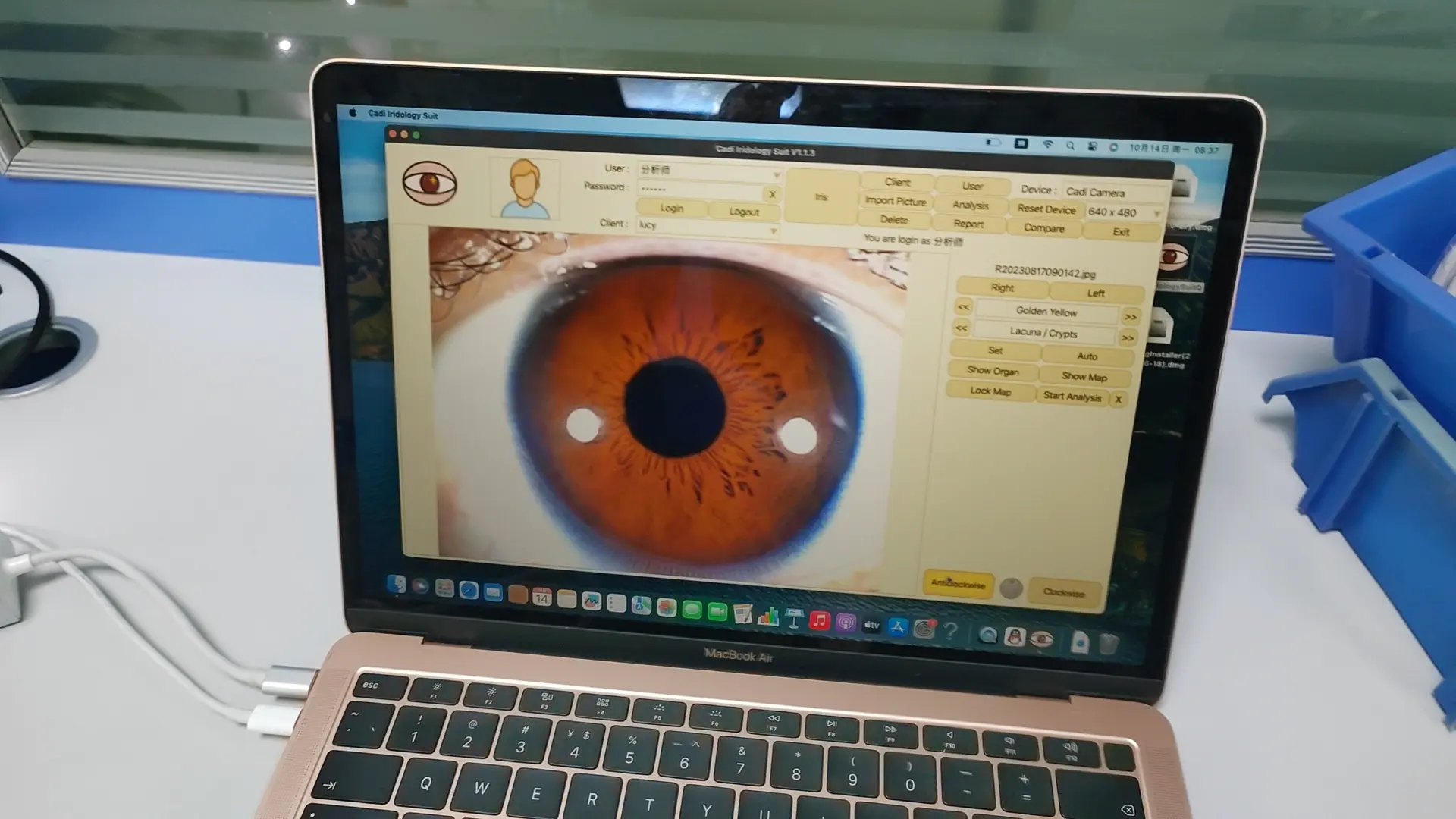What is iridology camera software?

Iridologie-Kamerasoftware



Iridologie-Kamerasoftware

Iridologie-Kamerasoftware

Iridologie-Kamerasoftware

Iridologie-Kamerasoftware

Iridologie-Kamerasoftware

Iridologie-Kamerasoftware

Iridologie-Kamerasoftware

Iridologie-Kamerasoftware

Iridologie-Kamerasoftware
How to use the iridology camera software?
Iridologie-Kamerasoftware
Iridologie-Software
Iridology Analyse Software
1 install the iridology camera software.
2 connection orange usb key weith your pc.
3 Open desktop the “Englische Version des CadiCV Advance Analysis System”
1) Verwenden Sie SELECT “Benutzer”, Passwort: 111111, und klicken Sie auf: “Login”
2) Klicken Sie klicken “Client-Tool”Geben Sie Ihre Kundeninformationen ein. Wenn OK, klicken Sie “hinzufügen”und Clieck”schließen”
3)click “Rechtes Auge erfassen”.–klicken “erfassen”,
4)left eye repetition Last Step.
5)select the eye pic (right eye pic / left eye pic)
6)click “Analyse”
7)click “Parameter einstellen” Taste.
8)click “Irisanalyse” Taste.
9)analysis
Observation of symptoms and the iris color of choice in the software above the corresponding button on the symptoms and night.
For example: have crack on the iris pic and color is light.
Select button “crack” and button “light ” , move The cursor to the cracks on the iris,
Click with the mouse. Immediately reported by the analysis.
You and add your recommend or product for the customer.
hinzufügen ——? Analyse——–?left (Analysis left eye)
10 save
11 report—select the report name —–?html report or report privew select the reports name(date name)
12 print
13 delete customer
14 edit customer



Iridologie-Kamerasoftware

Iridologie-Kamerasoftware

Iridologie-Kamerasoftware