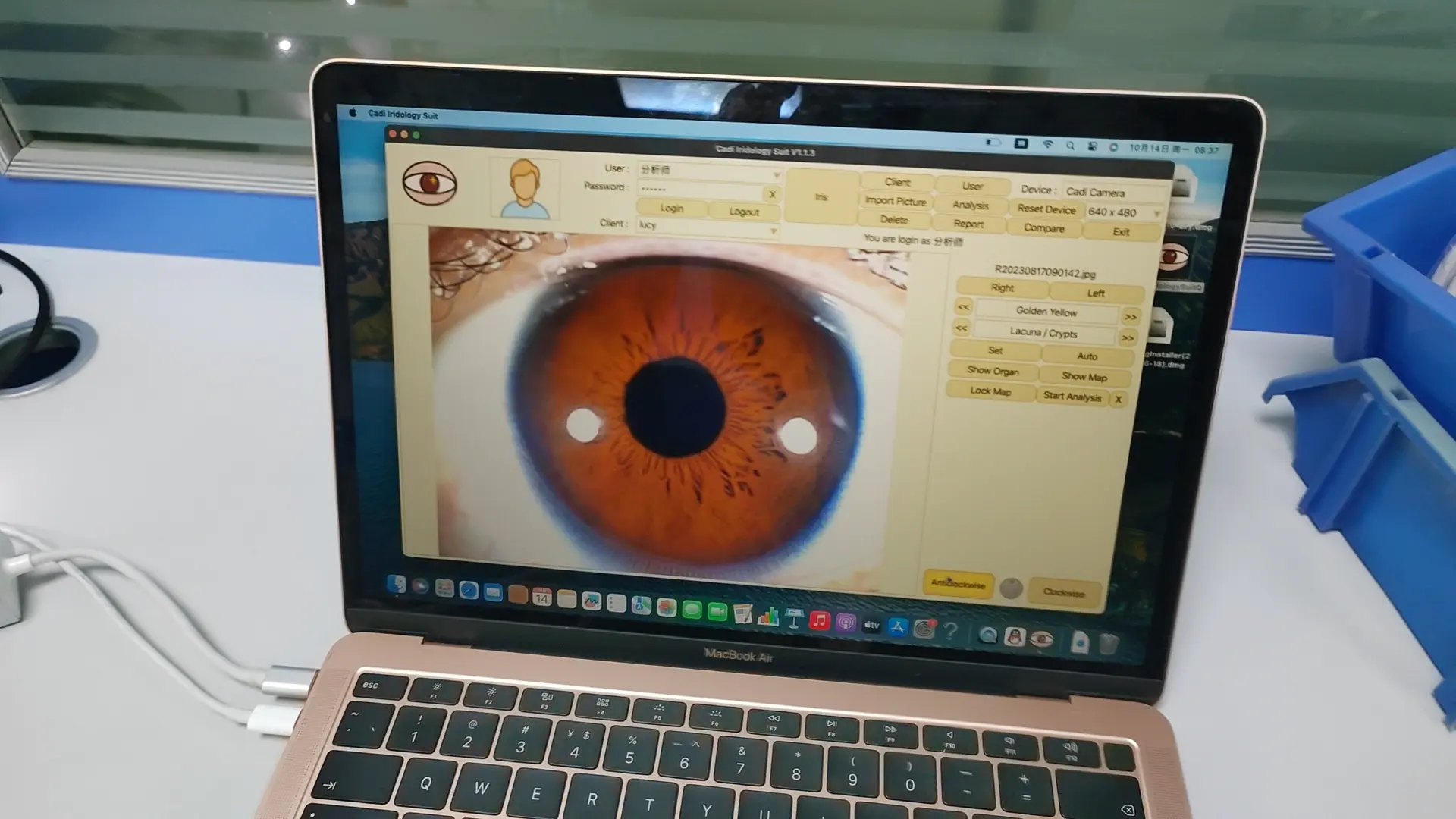Iriscope camera for window 8 10 11 and apple mac os system
Technical parameters:
12MP iridology camera and softwaree Instruction:
* Schönes Aussehen und innovatives Design
* LED Illuminator um das Objektiv
* Importiertes Objektiv mit plattierter Schicht
* 12 Megapixel hochauflösender CCD-Sensor
* Spezialer DSP -Bildprozessor, optischer Bildstabilisator
* Single Capture -Taste und digitale Pause -Capture.
* Einstellbarer Fokus, um ein klares Bild zu ermöglichen.
* Autohaus für automatische Weiße und Kontrasteinstellung, Farbtemperaturfilter
* Doppelbildvergleichsfunktion
* 3D-Negativ-Aufnahmemodus
* Kompatibel mit Iris -Objektiv, Haarlinse.
* Liefern Sie klare und genaue Bilder.
* Einfach zu bedienen.
iriscope camera for window 8 10 11 and apple mac os system Specifications
1. Hohe Auflösung, echte 2 Magepixel-Bilder
2. Einfache Bedienung ohne Treiberinstallation
3. Luxus-Lederpaket

How to use the iriscope camera for window 8 10 11 and apple mac os system’s software?
1 Installieren Sie die Software.
2 Verbindung orangefarbener USB-Stick mit Ihrem PC.
3 Öffnen Sie den Desktop “Englische Version des CadiCV Advance Analysis System”
1) Verwenden Sie SELECT “Benutzer”, Passwort: 111111, und klicken Sie auf: “Login”
2) Klicken Sie klicken “Client-Tool”Geben Sie Ihre Kundeninformationen ein. Wenn OK, klicken Sie “hinzufügen”und Clieck”schließen”
3)klicken “Rechtes Auge erfassen”.–klicken “erfassen”,
4) Wiederholung des letzten Schritts für das linke Auge.
5) Wählen Sie das Augenbild aus (Bild für das rechte Auge / Bild für das linke Auge)
6)klicken “Analyse”
7)klicken “Parameter einstellen” Taste.
8)klicken “Irisanalyse” Taste.
9)Analyse
Beobachtung der Symptome und Auswahl der Irisfarbe in der Software über den entsprechenden Button auf den Symptomen und in der Nacht.
Zum Beispiel: Das Bild der Iris weist einen Riss auf und die Farbe ist hell.
Wählen Sie die Schaltfläche „Riss“ und die Schaltfläche „Licht“, bewegen Sie den Cursor zu den Rissen in der Iris.
Klicken Sie mit der Maus. Sofort von der Analyse gemeldet.
Sie und fügen Ihre Empfehlung oder Ihr Produkt für den Kunden hinzu.
hinzufügen ——? Analyse——–?left (Analyse linkes Auge)
10 sparen
11 Bericht: Wählen Sie den Berichtsnamen aus —–?html-Bericht oder Berichtsprivileg Wählen Sie den Namen des Berichts (Datumsname)
12 Druck
13 Kunde löschen
14 Kunde bearbeiten



Iridology Software For Mac manaul





Iriscope camera Software Video teaching use for window 11 10
Iriscope Camera iridology software for window 11 video teaching
Before you open the software,you much connect the iridology camera and blue use key with your pc.
1) add the client
or select the client
2) Captrue iris images.
3) Manual analyzer
you and add the recommend for client.
4) Auto analyzer
5) reoports
6) samples
7) compare report
8) compare eys
9) import the pictrue and dele the pictrue
10) skin
11) hair
Einführung
The Iriscope Chile is a revolutionary technology that uses advanced digital imaging to analyze the iris of the human eye. This technology is designed to help individuals and healthcare practitioners gain a deeper understanding of their overall health and wellness by analyzing the patterns and markings in the iris. In this article, we will explore the working principle, advantages, and applications of the Iriscope Chile.
Arbeitsprinzip
The Iriscope Chile works by capturing high-resolution digital images of the iris using a specialized camera. The images are then analyzed using Iris analysis software, which identifies various features of the iris, including color, texture, and patterns. The software then generates a report that provides a detailed analysis of the individual’s current state of health.



Advantages (A, B, C)
A. Non-Invasive: The Iriscope Chile is a non-invasive procedure that uses digital imaging to analyze the iris. This means that it does not require any invasive procedures such as blood tests or biopsies.
B. Early Detection: The Iriscope Chile can detect health issues at an early stage, allowing individuals to take proactive steps towards improving their health and preventing the onset of serious illnesses.
C. Comprehensive Analysis: The Iriscope Chile provides a comprehensive analysis of an individual’s overall health, including their physical, emotional, and mental state.
Who Needs The Iriscope Chile (D, E)
D. Individuals with Eye Problems: The Iriscope Chile is an ideal technology for individuals who have been experiencing eye problems, such as blurry vision or eye strain.
E. Health Practitioners: Healthcare practitioners can use the Iriscope Chile to analyze their patients’ overall health, gain a deeper understanding of their health issues, and develop treatment plans that are specific to their needs.
Applications (F, G, H, I, J, K)
F. Optometry: Optometrists can use the Iriscope Chile to take high-resolution images of the iris to detect and diagnose eye problems.
G. Nutrition: Nutritionists can use the Iriscope Chile to analyze nutritional deficiencies and develop customized diet plans for their patients.
H. Sports Medicine: Sports medicine professionals can use the Iriscope Chile to analyze an athlete’s iris and identify areas of the body that may be prone to injury.
I. Mental Health: Mental health professionals can use the Iriscope Chile to analyze an individual’s emotional and mental state and develop personalized treatment plans.
J. Anti-Aging: The Iriscope Chile can be used to analyze skin health and identify areas that may require treatment to reduce the signs of aging.
K. Overall Health: The Iriscope Chile can provide a comprehensive analysis of an individual’s overall health, including their physical, emotional, and mental state.






Abschluss
The Iriscope Chile is a revolutionary technology that offers a non-invasive, comprehensive, and early detection analysis of an individual’s overall health. It has a range of applications across various industries, including optometry, nutrition, sports medicine, mental health, anti-aging, and overall health analysis. With the help of this technology, individuals and healthcare practitioners can gain a deeper understanding of their health and take proactive steps towards maintaining optimal wellness.