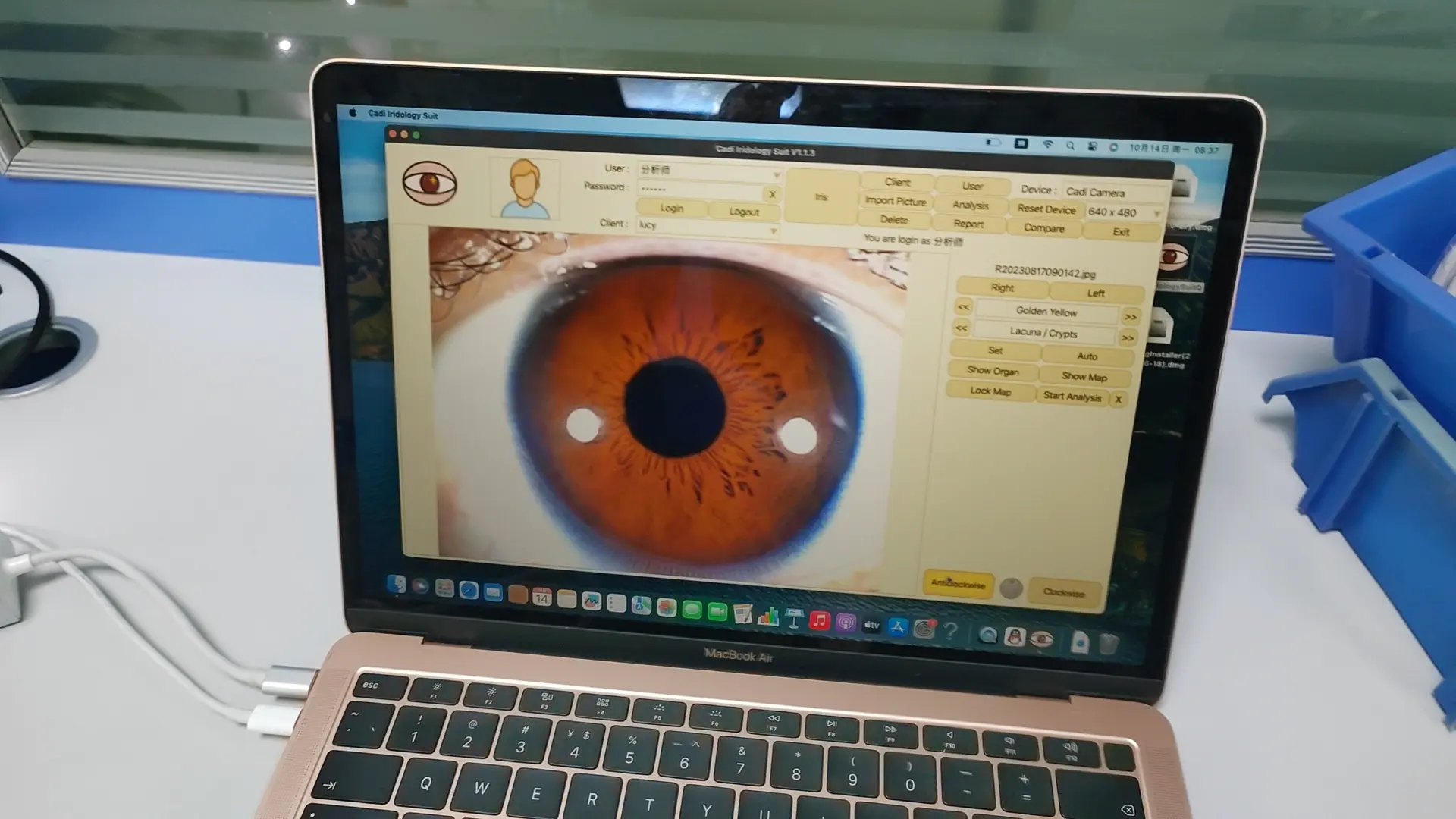What is digital eyepiece camera?


digital eyepiece camera
Please feel free to look at this website for our USB Digital Iriscope, Iridology camera, iris camera, eyology and sclerology USB system ccarry case To see our later website click the above button.
The EyeRonec Pebble Pro Iridology camera has been created for the NON TECHNICAL Naturopath and Natural Therapist, Iridologist and Herbalist.
L'iriscopio digitale EyeRonec Pebble Pro occupa solo poco spazio sulla scrivania ed è molto portatile. Una volta installato il software sul tuo MAC o PC, tutto ciò che devi fare è collegare la fotocamera alla porta USB.
La fotocamera con iride EyeRonec Iridology non ha bisogno di mentoniera, nessun temuto flash, nessun problema di luce ambientale, nessuna custodia pesante da trasportare,
The EyeRonec Pebble Prp sells for less then the price of other’s “solo fotocamera” prezzo.
L'ultimo modello EyeRonec Iriscameras ha 8 luci (per gli occhi azzurri) e 2+ LED di illuminazione laterale per gli occhi marroni.
The lights (white dots) are within the pupil zone ! No artifacts (white dots or streaks) in the iris so pictures are better than images taken with”aprire” telecamere di sistema
12MP USB Digitai Eye Iriscope Iridology Camera Iris Analyzer Pro Iridology Software
Tipo:
Analizzatore della pelle, attrezzatura di bellezza multifunzione, analizzatore della pelle
Certificazione:
CE ROHS, CE, ROHS
Luogo di origine:
Guangdong, Cina (Mainland)
Marchio:
Everycom
Numero del modello:
EC-HM7
Colore:
Bianco
Lingua:
Inglese, spagnolo, Malesia
Risoluzione:
12 m pixel
Software:
Iris, pelle, occhio
Servizio post vendita:
Tutta la vita



ow To Take Your Iris Photos by iridology camera
Per scattare le foto migliori per la tua lettura, imposta la fotocamera su MACRO e prova, se possibile, a utilizzare la luce naturale diurna interna con un flash. Imposta la dimensione della foto per a risoluzione più elevata, con un minimo di 2,5 M (2208 x 1248). 4,5 M (2784 x 1568) è la soluzione migliore.
Passaggio 1: Scattare foto dell'iride con una fotocamera digitale
- Imposta la fotocamera su Impostazione macro.
- Aumenta la risoluzione a 4,5 M (2784 x 1568).
- Attiva Flash.
- Utilizzare la luce del giorno interna.
- Stare lateralmente da qualsiasi finestra (rivolgersi alla finestra causerà abbagliamento).
- Chiedi a qualcun altro di tenere la fotocamera oppure utilizzare un treppiede e un timer.
- Tieni aperte le palpebre superiore e inferiore per rendere visibile l'intera iride.
- Scatta una foto di ciascuna iride alla volta.
- Tieni l'occhio vicino alla fotocamera. Con l'impostazione Macro, puoi trovarti a 4-5 pollici dall'obiettivo.
Passaggio 2: controllo dell'illuminazione e della nitidezza delle foto
- Controlla la foto sul mirino della tua fotocamera. Usa la funzione zoom per vedere l'iride.
- Assicurati che l'iride è chiara; altrimenti riprova.
- Assicurati che non ci siano occhi rossi; altrimenti attiva la "riduzione occhi rossi" e riprova.
- Assicurati che l'intera iride sia visibile; altrimenti riprova.
- Assicurati che non ci siano riflessi significativi sull'iride; altrimenti allontana leggermente il corpo da qualsiasi finestra e riprova.
Passaggio 3: Invio tramite e-mail dei risultati finali delle foto dell'iride
- È possibile ritagliare le foto in modo che sia visibile solo l'occhio per ridurre le dimensioni del file.
- Se questo è troppo lavoro, invia semplicemente l'intera foto via e-mail.
- Puoi inviare 3-5 immagini dell'occhio sinistro in un'unica e-mail.
- Puoi inviare 3-5 immagini dell'occhio destro in un'altra email.
Utilizzando a Macchina fotografica digitale: Istruzioni video su come scattare foto di Iris
Usando un iPhone: Istruzioni video su come scattare foto di Iris
Esempi di invii di foto di Iris non accettabili



NO! Entrambi questi esempi presentano un riflesso significativo, rendendo illeggibili parti dell'iride
Nel primo esempio qui sopra, la persona era probabilmente rivolta verso una finestra, provocando la comparsa del bagliore nell'iride. La soluzione: Allontanati leggermente dalla finestra e riprova.
Nel secondo esempio, è probabile che la foto sia stata scattata di notte o in una stanza senza finestre e con solo luce dall'alto. A causa della luce più scura nella stanza, la luce si rifrange sull'iride, provocando un notevole abbagliamento e rendendo la foto sfocata. La soluzione: Scatta la foto alla luce del giorno in interni senza illuminazione dall'alto. L'illuminazione laterale di solito è ok.
telecamera per iridologia
Cos'è la telecamera e il prezzo di Iridology di Bernard Jensen?
What is digital eyepiece camera?
Un piccolo riflesso nella pupilla (il punto nero al centro dell'iride) va bene.
NO! Non guardare direttamente l'obiettivo della fotocamera crea un'immagine distorta dell'iride
Nei due esempi precedenti, è molto probabile che le persone stiano cercando di scattare le foto da sole, quindi guardano inavvertitamente la fotocamera mentre provano a scattare la foto.
La soluzione: Chiedi a qualcun altro di tenere ferma la fotocamera per te o di utilizzare un treppiede con un timer.
NO! In queste foto, la parte superiore e/o inferiore dell'iride è coperta
Quando scatti le tue fotografie, controlla che il file intero la porzione colorata dell'occhio è visibile, particolarmente la parte superiore e quella inferiore. Se tendi ad avere gli occhi "cadenti", allontana delicatamente la pelle dagli occhi usando il pollice e l'indice.



iridology zones dark spot kidney
Esempi di invii di foto di Iris accettabili
SÌ!! Foto perfette: nota il flash all'interno della pupilla e l'intera iride visibile
SÌ!! Sebbene le foto non siano perfettamente nitide, questi 2 esempi sono ancora leggibili
SÌ!! Foto molto buone: iride completa visibile, chiara e facile da leggere per l'iridologia
SÌ!! Foto perfette: nota il flash all'interno della pupilla e l'intera iride visibile
SÌ!! Foto perfette: nota il flash all'interno della pupilla e l'intera iride visibile
Scopri cosa aspettarti dalla tua analisi iridologica su Iridology Explained.
Trova le risposte a qualsiasi domanda aggiuntiva sull'Iridologia e su come funziona nelle Domande frequenti su Iridologia.
Inizia ora! Fissa il tuo appuntamento online su Prenota la tua consulenza iridologica.
L’iridologia non può diagnosticare una malattia specifica.