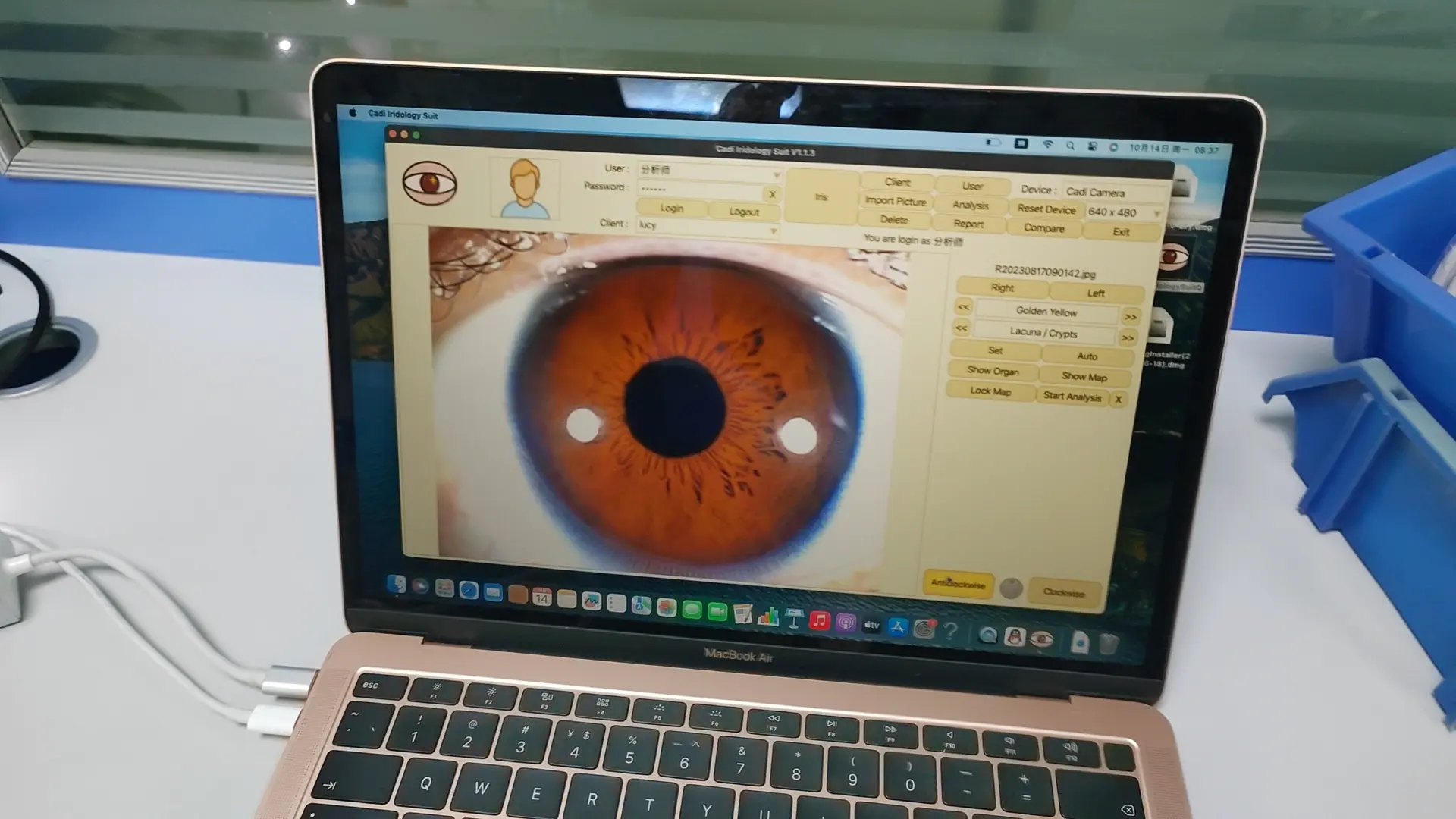Thank you for your purchase of the Macro Digital Video Camera System! This product model offers the following:
1: Compact design and exquisite appearance.
2: Fast and high clarity image capture.
3: The definition and focus of image can be adjusted freely.
4: A freeze-frame function to analyze images for optimal clarity.
5: Simple and easy to operate.
6: Provide images for saving and printing
Function
1. Adjust brightness automatically, delete the photos, adjust the focus, quick fixed photos with white balance and high stability of color. Connect with computer directly without outside power and easy to operate.
Driver Installation
Place included driver CD into CD-ROM drive. Connect camera system body USB cable to your computer USB port. Windows operating system will then detect new hardware and will prompt for installation of drivers. Please install drivers manually by directing the windows driver installation to the Driver CD located in your CD-ROM.
One, the instrument (U
series) and the computer
connection method 1> general
handle line insert the INPUT
interface to lead plane front.
2> inserts one end end of USB line square to the lead plane back USB interface, USB interface another one end is inserted again to computer lead plane (the instrument linking up asks ensure that the computer is to close state) in the front, if picture:
Two, lens assembling way
1>: Check lens back but find that to be located in outside lane previous black gear wheel and place
Copper post in three the back power source.
2> views the handle side but find that to be located in the upper outside lane gear wheel flute and be located in exactly
Three power source copper post jack.
3> aims at three copper post jacks with the lens gear wheel flute , lens three power sources copper post,
Make the lens and mobile telephone rapid and intense connect with.
~
That 4> accomplishes lens clockwise rotate after acting is OK to fix a lens , uses a lens
Gear wheel and handle flute place alignment. May pass the gear wheel adjusting thumb location’s
Adjust lens focal distance , make a portrait more limpid thereby.
Standard Component
- Main body connection for USB line ,
- Handset (Chinese Cmos – 1.3 MP)
- Magnification lens 30X
- USB lines ,
- One Year Warranty
- Portable mini box
- Iris lens lid
8: Image capture software
One, the instrument (U
series) and the computer
connection method 1> general
handle line insert the INPUT
interface to lead plane front.
2> inserts one end end of USB line square to the lead plane back USB interface, USB interface another one end is inserted again to computer lead plane (the instrument linking up asks ensure that the computer is to close state) in the front, if picture:
Two, lens assembling way
1>: Check lens back but find that to be located in outside lane previous black gear wheel and place
Copper post in three the back power source.
2> views the handle side but find that to be located in the upper outside lane gear wheel flute and be located in exactly
Three power source copper post jack.
3> aims at three copper post jacks with the lens gear wheel flute , lens three power sources copper post,
Make the lens and mobile telephone rapid and intense connect with.
~
That 4> accomplishes lens clockwise rotate after acting is OK to fix a lens , uses a lens
Gear wheel and handle flute place alignment. May pass the gear wheel adjusting thumb location’s
Adjust lens focal distance , make a portrait more limpid thereby.