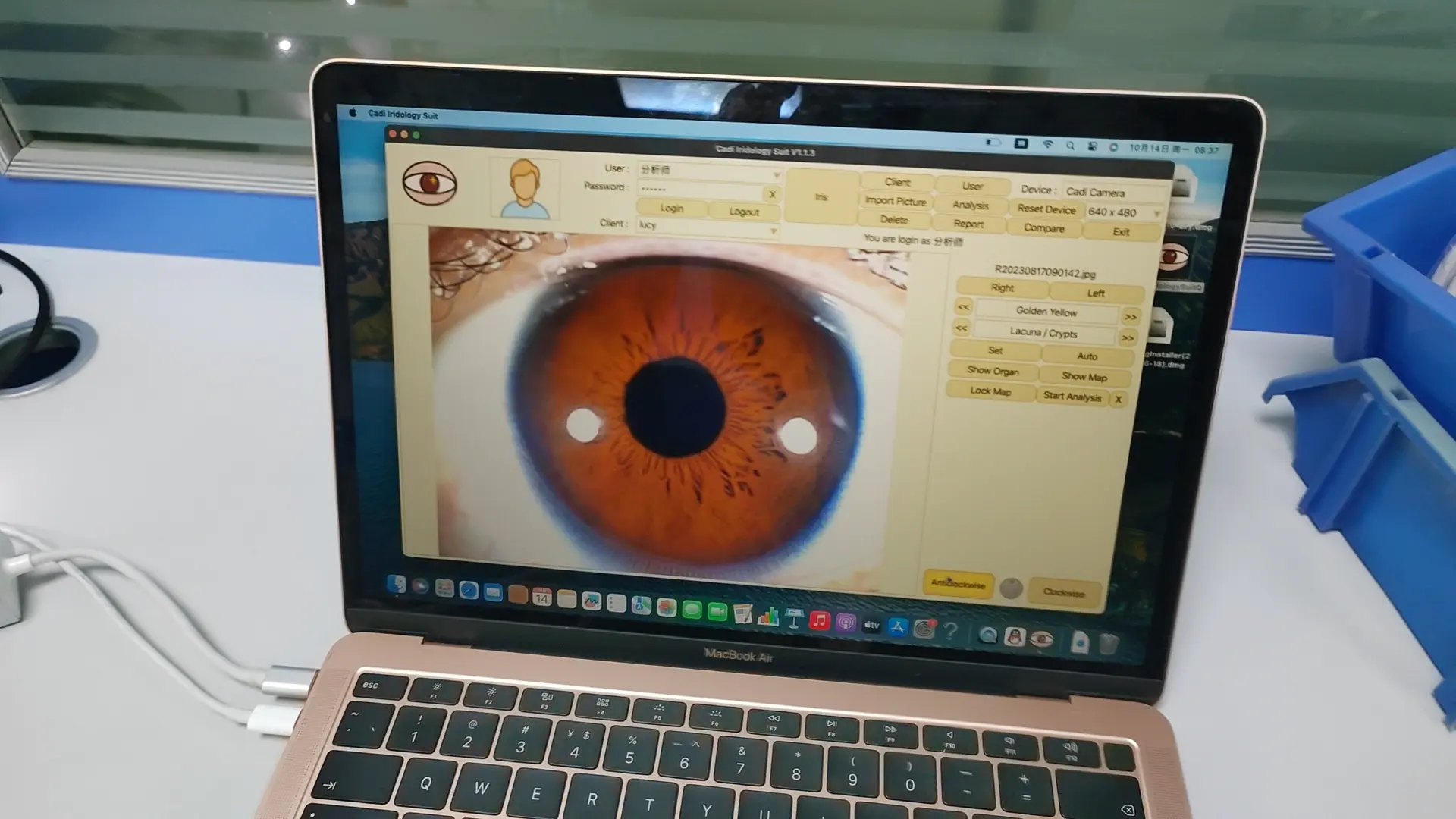Was ist Dino Lite Iriscope?



Das Dino Lite -Iriscope erleichtert es einfach, klare Bilder Ihrer Augen und Iris zu erstellen. Aufgrund der hohen Vergrößerung können Sie kaum Details sehen. In der naturheilkundlichen Medizin wird das Iriscop häufig für die IRIS -Diagnose verwendet. Iridologen bewerten die Gesundheit eines Patienten basierend auf den Farbeigenschaften der IRIS des Auges. Laut Iridologen können sie die IRIS -Diagnose verwenden, um Krankheiten wie Diabetes, Rheuma oder Gicht zu diagnostizieren und Patienten entsprechend zu behandeln.
Kameras für die Iridographie
Die Konturhaube auf der Mikroskopkamera stellt sicher, dass die Kamera nahe am Auge liegt. Dank der eingebauten LED-Beleuchtung – zwei weiße und zwei gelbe LEDs – Sie können problemlos gute Bilder ohne externe Lichtquellen erstellen. Die gelben LEDs werden verwendet, um bessere dunkle Iris -Bilder zu liefern. Praktizierende können IRIS -Bilder direkt auf dem Bildschirm eines Computers oder Laptops mit Windows oder MacOS oder Windows -Tablets anzeigen, wodurch die Vielseitigkeit und Mobilität des Iriscope beweist.
Dino Lite Iriskop
Verwendung der Iridologie-Software in der Mac-Iridologie-Kamera für IOS Iridoscopio
Direkte Einbindung des Patienten in die Diagnose
Frederike Otger, ein naturheilkundlicher Praktiker aus Den Haag, Niederlande, nutzt das Iriscope seit einiger Zeit: “Es ist eine praktische, einfache Mikroskopkamera, die klare Bilder von Auge und Iris aufnimmt. Mit der einstellbaren Vergrößerung kann ich mich korrekt auf das Auge konzentrieren und die kleinsten Unregelmäßigkeiten finden, und meine eigenen Patienten und ich freuen mich sehr, die Bilder direkt auf dem Bildschirm anzusehen, damit der Patient mehr an der Diagnose einbezogen und ein besseres Feedback liefern kann.
Für den naturheilkundlichen Praktiker ist Iriscope erschwinglich, kompakt und einfach zu bedienen. Bilder können in Patientendateien digital gespeichert werden. Frederike Otger: “Die Kombination der Tabletten macht das IriScope zu einem hervorragenden Werkzeug, um die modernen Merkmale meiner Naturheilpraxis hervorzuheben.”


Wie benutze ich Dino Lite Iriscope -Software?
1. Installieren Sie die Software.
Schließen Sie den orangefarbenen USB -Schlüssel mit Ihrem PC an.
3open Desktop “Englische Version des CadiCV Advance Analysis System”.
1) Verwenden Sie SELECT “Benutzer”, Passwort: 111111, dann klicken Sie: “Login”.
2) Klicken Sie auf “Client-Tools” und geben Sie die Informationen Ihres Kunden ein. Wenn Sie können, klicken Sie auf “Hinzufügen” und dann klicken “Schließen”.
3) Klicken Sie “Rechtes Auge erfassen”. –Klicken Sie auf “Erfassen”.
4) Wiederholen Sie den letzten Schritt für das linke Auge.
5) Wählen Sie das Augenbild (Bild mit dem rechten Augenbild/Linksaugenbild).
6) Klicken Sie auf “Analyse”
(7) Klicken Sie auf die “Parameter festlegen” Taste.
(8) Klicken Sie auf die “Irisanalyse” Taste.
(9) analysieren
Beobachten Sie die Symptome und die IRIS -Farbauswahl über den entsprechenden Symptom- und Nachtschaltflächen der Software.
Zum Beispiel: Irisfoto mit Rissen und hellem Farben.
Wählen Sie die Schaltfläche aus “Risse” und der Knopf “Licht” und bewegen Sie den Cursor auf die Risse der Iris.
Klicken Sie mit der Maus. Melden Sie sich unmittelbar nach der Analyse an.
Sie und fügen Empfehlungen oder Produkte für Ihre Kunden hinzu.
Hinzufügen —? Analyse —? Links (Analyse des linken Auges)
10 Speichern
11 Bericht – Berichtsname auswählen -?
12 Blätter
13 Client löschen
14 Kunden bearbeiten