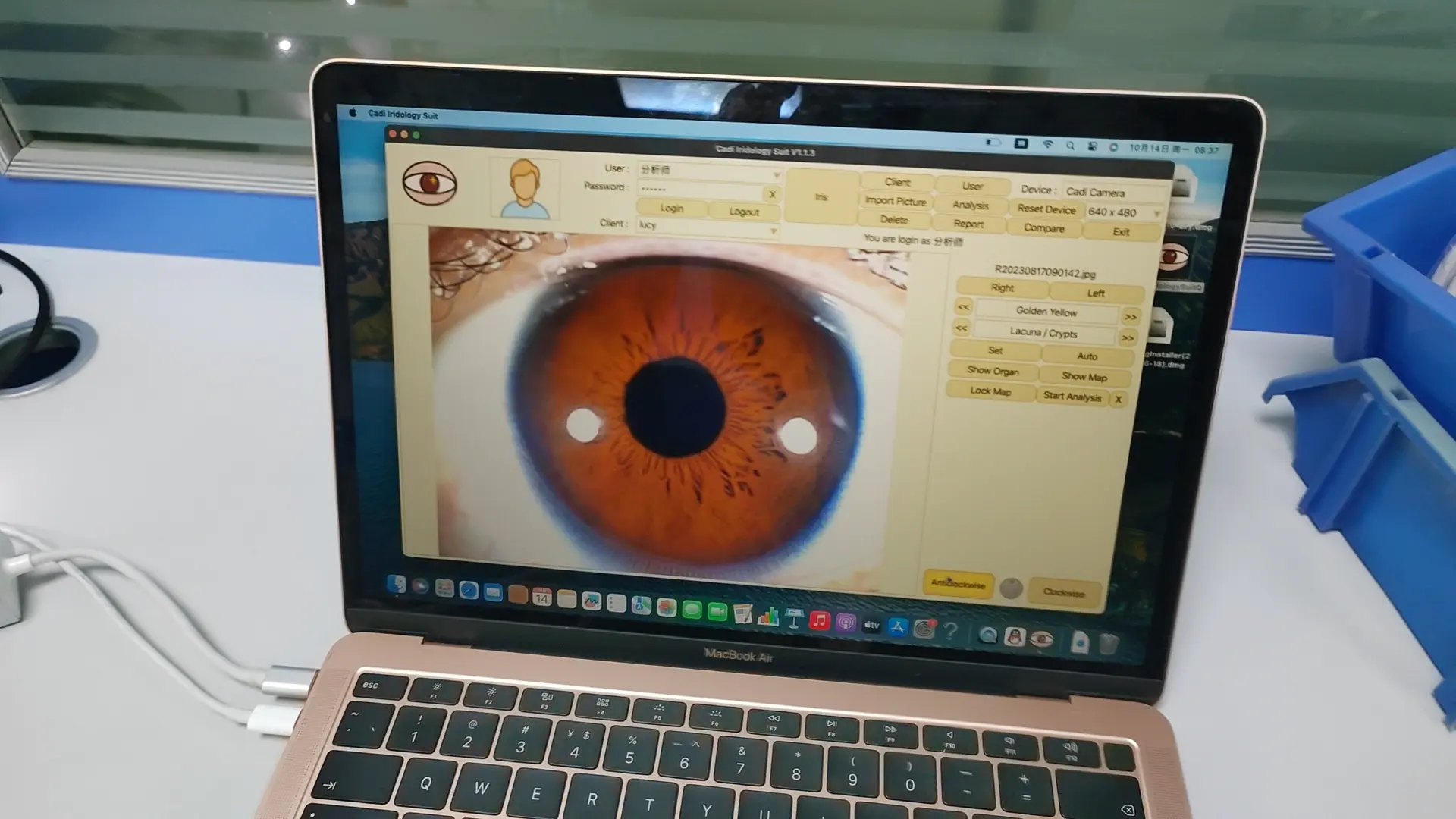12mp Usb Digitai Eye Iriscope iridology camera australia Iris Analyzer Pro iridology
We are the supplier for iridology camera ,we can delivery iridology camera to australia,if you need the info please contact us.
How to use he Cadi CV Advance Analysis System English Version auto iridology software?
1) Open desktop the “CadiCV Advance Analysis System English Version”
2) use select “user”,password:111111,and click: “login”
3) click “client tool”, enter your customer info. if ok,click “add”,and
clieck”close”
4) click “capture right eye”.–click “capture”,left eye repetition Last Step.
5) select the eye pic (right eye pic / left eye pic)
6) click “analysis”
7) click “set parameter” button.
1st. put the mouse arrows in center of pupil, click left key of mouse,
2nd . remove arrows of mouse edge of pupil, click left key of mouse,
3rd.remove the arrows of mouse between iris and sclera, then click left key of mouse.
And click the “set parameter” button.
8) click “iris analysis” button,and click “show organ” button.
then choose what part of eye do you want to analysis, view its color and
shape, at last click its color and shape, as following“Brown, lump”,
remove the arrows of mouse to your choose correct part, at last, you can see the following
analysis result picture, if you choose “color, or shape” is wrong, no any result of the part
Note: when you can read analysis result each time, please click “add to report” of right eye, store
the analysis result. Of course, you can continue to any part of right eye, repeat to choose color and
shape.
When you finish the right eye analysis, please click “analysis” again, then choose “left” of eye, to
repeat above operation ways.
9). When you finish all parts analysis , please click “analysis” again, then click “save”, to store a
complete of customer iris analysis result.
10) click button “customer report” button and click your replort name,



iridology camera software

iridology camera software